You can select different ways to view labor utilization: by Cost or Hours, and by Period or Year-to-Date (YTD).
Cost or Hours
Cost allows you to view the total cost of labor utilization while hours only allows you to view the number of hours charged. These options ensure that each employee can only access the appropriate labor information.
Your security rights determine access to select Cost or Hours. Your system administrator may configure your application to only allow Hours. Contact your system administrator for further information.
Direct labor utilization defaults to Hours when used initially, but you can switch the chart type at any time.
Period or YTD
Period is data for the current analysis period while YTD provides a cumulative, rolling perspective within a given year. For example, February = January + February, March = January + February + March, and so on.
Labor Utilization defaults to YTD when used initially, but you can switch the chart type at any time.
To switch the labor utilization view...
Locate the Utilization % Based On options.
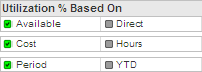
Click Cost or Hours. The selected option's button turns green, and the pertinent information on the charts and tables updates to reflect your selection.
Click Period or YTD. The selected option's button turns green, and the pertinent information on the charts and tables updates to reflect your selection.