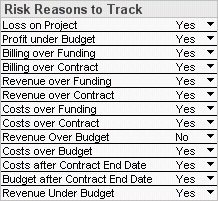
Use the Risk Reasons to Track list to select the risk reasons that you want to track in the Projects at Risk Analytics.
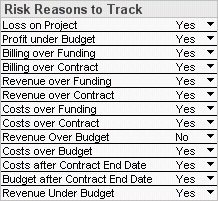
Use the Risk Reason Tolerances list to specify the tolerance percentages for each of the risk reasons you are going to track.
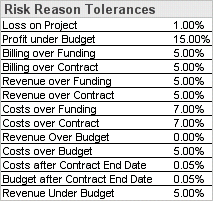
These settings apply only to the detailed Projects at Risk Analytics in Costpoint Analytics – Project and to the corresponding summary analytics in Costpoint Analytics – Summary.
Deltek provides a set of standard risk reasons for Projects at Risk Analytics. Those risk reasons display in Risk Reasons to Track. From that list, select Yes for the risk reasons that your firm is interested in monitoring. Only those risk reasons then appear on the Projects at Risk tab in Costpoint Analytics – Project.
For each type of risk, Costpoint Analytics determines whether or not a project is at risk by comparing actual performance to expected performance. If actual performance fails to meet expected performance, there is an unfavorable variance.
When you specify a tolerance percentage for a type of risk, that percentage is the variance that you consider the largest acceptable unfavorable variance. Projects with variances beyond that threshold percentage are considered at risk for that risk reason. Projects with variances within that threshold percentage are not considered at risk.
For example, suppose that your firm decides to monitor projects to make sure that costs are at or under budget. As the system administrator, you select Costs over Budget as one of the risk reasons to track in Costpoint Analytics, and you set the tolerance for that risk reason at 10.00 (10 percent of budget).
For this risk reason, a project is considered at risk if inception-to-date costs for the project as of the latest fiscal period in the analysis period are greater than the inception-to-date budgeted costs plus the acceptable risk amount. The acceptable risk amount, in this example, is 10 percent of budget.
The following are two of the possible results:
A project with inception-to-date costs of 10,800 and inception-to-date budgeted costs of 10,000 is not considered at risk for this risk reason because the unfavorable variance is less than 10 percent.
A project with costs of 11,500 is at risk because its variance is 15 percent.
If you plan to track risk reasons that compare actual performance to baseline budget or forecast data, be aware that your Revenue Budget file must include the necessary revenue and cost budget amounts for all revenue-level projects. Without the budget or forecast amounts for those projects, Costpoint Analytics cannot accurately determine at-risk projects or at-risk amounts.
In Risk Reasons to Track, select Yes for the risk reasons you want to track in Costpoint Analytics.
In Risk Reason Tolerances for each of the risk reasons you want to track, enter the tolerance percentage.
These configuration settings require no ongoing maintenance. At any time, however, you can change the set of risk reasons that you track, or you can change the tolerance percentages for those you are currently tracking.