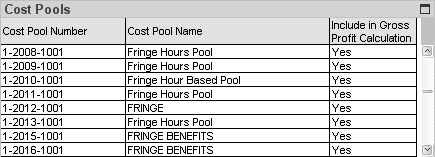
Use the Cost Pools list to select the cost pools you want to include as expenses when Costpoint Analytics calculates gross profit.
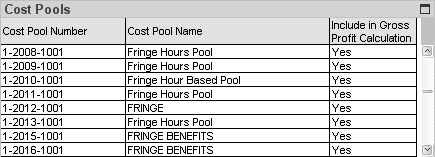
The list only includes final cost pools. Interim cost pools are not imported from Costpoint.
This setting affects the gross profit calculations for the following:
Profit Analytics, when you analyze gross profit
Projects at Risk Analytics, when you analyze risk related to the Gross Profit under Budget risk reason or Gross Profit under Forecast risk reason
This setting also affects the summary Profit Analytics and Projects at Risk Analytics in Costpoint Analytics – Summary.
In Costpoint Analytics, gross profit is all project income minus all direct expenses and any indirect expenses specifically related to a project:
Revenue – (Direct expenses + Indirect expenses directly related to the project)
In Costpoint Analytics – Project Configuration, you have two options that affect the expenses included in this gross profit calculation:
Cost of Money — Indicate if you want to include COM in the expenses directly related to a project. (See Cost of Money (Project Analytics) for more on this option.)
Cost Pools — Select the individual final cost pools that represent expenses directly related to a project.
You have four final cost pools in Costpoint but you only want to include the Fringe Benefits cost pool in the calculation of gross profit in Costpoint Analytics:
Gross profit = Revenue – (Direct expenses + Fringe benefits)
To do that, you select Yes in Include in Gross Profit Calculation in the Cost Pools list for the Fringe Benefits cost pool and select No for the other three cost pools.
If the Cost Pools list is empty or does not include one or more of the final cost pools that you want to include in the calculation of gross profit, click the Update from Costpoint or Previous Configuration button to import the current list of final cost pools from Costpoint.
In the Cost Pools list, select Yes in the Include in Gross Profit Calculation column for each cost pool that you want to include as expenses in the gross profit calculation. Select No in that column for all other cost pools.
Normally, you do not change this setting after the initial configuration. However, you can change this option at any time if either of the following occurs.
Your firm changes how it wants to calculate gross profit.
You add, remove, or modify cost pools in Costpoint in a way that invalidates the list of cost pools included in the gross profit calculation in Costpoint Analytics.