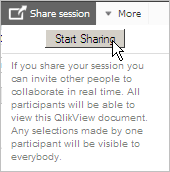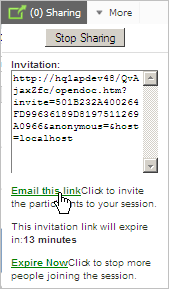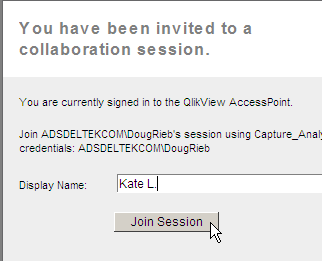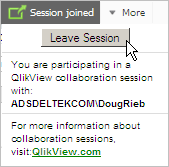Share Your Session with Others
You can invite others to share your Costpoint Analytics or Capture Analytics session for collaboration purposes. You and any of those sharing the session can interact with the analytics, and all others in the session immediately see the results of that interaction on their laptop or mobile device.
To share a session, you must be connected to the analytics server, and you must be using the AJAX client to access the analytics. Those invited to share a session must also have access to the Costpoint Analytics server but need not be licensed to use Costpoint Analytics or Capture Analytics.
Invite Others to Share Your Session
|
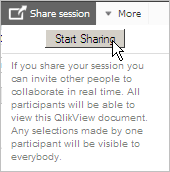
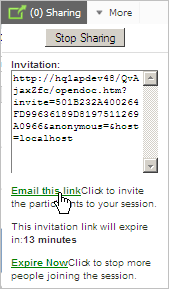
|
To invite others to share your session...
-
Click Share session on the toolbar, and click Start Sharing.
-
Click Email this link to display an email form containing the link to your session.
-
Enter the email addresses of those you want to invite, add any other information you want them to have, and send the email.
To end the shared session, click Sharing on the toolbar and click Stop Sharing.
|
Accept an Invitation to Join a Shared Session
|
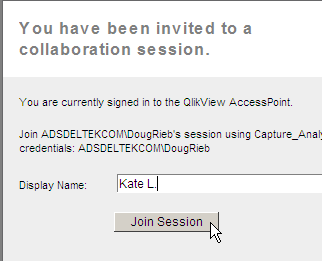
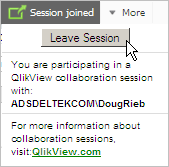
|
To join a shared session...
-
Click the link in the email invitation to the shared session.
-
Click Join Session.
To leave a shared session, click Session joined on the toolbar and click Leave Session.
|