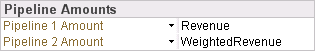
Use Pipeline 1 Amount and Pipeline 2 Amount to specify the opportunity fields that contain pipeline amounts. You can select any standard or user-defined numeric or currency fields.
For example, suppose you track the total contract amount for opportunities in the Revenue field in GovWin Capture Management and the amount of the contract specifically for your firm (total contract less subcontractor portions of the contract) in a user-defined field you call Net Revenue. Select Revenue in Pipeline1 Amount and Net Revenue in Pipeline 2 Amount. Capture Analytics users can then use the options under Pipeline Amount on the analytics tabs in Capture Analytics to analyze pipeline based on total contract or on the net contract for your firm.
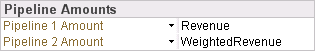
Weighted Revenue is the default selection for Pipeline 2 Amount because it and Revenue are the only two standard currency or numeric fields available. Most firms using Capture Analytics replace Weighted Revenue in Pipeline 2 Amount with a user-defined field, and that is Deltek’s recommended approach.
However, if your firm wants to use Weighted Revenue as one of the two sources of pipeline amounts, be aware that the analytics provide the option to weight pipeline amounts using opportunity probabilities. If your Capture Analytics users view pipeline amounts from Weighted Revenue and also apply the weighted option to those amounts, the amounts will essentially be weighted twice. For that reason, Deltek suggests that you remove the Pipeline Probability Weighting options from the Capture Analytics tabs if you use Weighted Revenue as a source for pipeline amounts.
For the Historical Pipeline Analytics to function correctly, the two fields you select as your pipeline amount fields in Capture Analytics and the two pipeline amount fields that you specify when you implement the opportunity change tracking workflow process in GovWin Capture Management must be the same.
Because of this interdependency between these configuration settings and opportunity change tracking, it is important that you consider carefully, from the beginning, which fields you want to use so you do not have to change them after you begin tracking history. If you do need to change one of the pipeline amount fields later, Deltek recommends that you first discuss it with a Deltek Customer Care representative so that you understand the implications of, and required steps for, making that change.
To specify the GovWin Capture Management fields that contain pipeline amounts...
Click the down arrow at the end of the Pipeline 1 Amount row.
Select the first field that you want to use as a pipeline amount.
Repeat steps 1 and 2 for Pipeline 2 Amount.
It is strongly recommended that you do not change these settings after the initial configuration. While the other analytics will not be affected negatively, the change may affect the validity of the pipeline history data that you have accumulated up to that point for the Historical Pipeline Analytics.
Note also that if you decide to select a different field for one of the pipeline amounts, you need to make equivalent changes in files related to the special tracking process that captures the historical data in GovWin Capture Management, just as you did when you installed the special tracking process originally.
If you do need to change one of the pipeline amount fields, Deltek recommends that you first discuss it with a Deltek Customer Care representative so that you understand the implications of, and required steps for, making that change.