Welcome to Ajera
Overview
Ajera is accounting and project management software from Axium that is designed specifically for architectural and engineering firms.
Ajera comes in two configurations:
- ajeraCore is a full-featured project-based accounting system that allows you to review expenses, track resources, or see a snapshot of a project in real time.
You can purchase the following features as add-ons:
- Consultant Management
- Departments
- Payroll (in-house)
- Ajera offers all that and more - planning tools, forecasting capabilities, and customized reports. Consultant management, departments, and in-house payroll features are included.
Ajera database
In Ajera, your project and financial information is stored in a SQL relational database.
Ajera automatically pulls data from the database tables to create client invoices, generate reports, and perform other tasks for you. This can affect you in two ways.
- First, transactions are recorded in real time but not automatically updated in your window.
- Second, the options you choose while setting up your firm in Ajera during your implementation can have a significant effect later when you perform tasks and run reports during a typical workday.
Therefore, it is important to:
- Refresh your view periodically when working in Ajera.
- Realize that what you put into Ajera is what you get out of it.
The Getting Started course is designed to help you select the right options for your firm so what you get in Ajera is what you want.
Ajera workflow
For most firms, the right options are the ones that allow them to bill quickly.
Ajera is designed to do that. Its workflow is efficient, automatically capturing and converting effort into client invoices:
- You start the workflow by setting up and saving a project. Ajera automatically creates a draft invoice.
- When you enter time and expenses, in-house expenses, and vendor invoices. Ajera automatically adds these costs to the draft client invoice.
- After the client invoice is approved and printed as Final, you are ready to bill.
- All the while, reports are available to keep you up-to-date on the billing cycle.
Let's review the Ajera workflow:
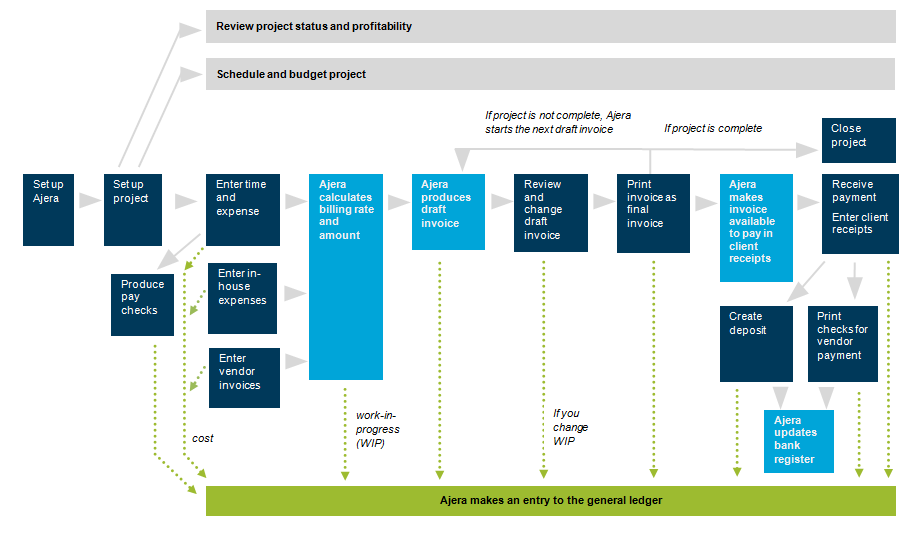
Beginning balance date
The Ajera workflow officially begins after your beginning balance date.
This is the date when you stop using your old system and begin using Ajera for your firm's accounting and project management.
All transactions entered into Ajera are live and affect the general ledger.
