Including a date in client invoice header or footer text
When entering text for the client invoice header or footer, you can include a date that Ajera automatically updates for you.
For example, you may want to print the current billing cutoff date in header text as follows: Professional services through 11/30/2010.
To include a date in header or footer text:
- In the Company > Preferences > Billing tab > Invoice Header Text field or Invoice Footer Text field, enter the text and the correct Ajera database name for the date. For the billing cutoff date, the database name is [gInvoiceCutoffDate].
For example, you type the following in the field: Professional services through [gInvoiceCutoffDate]
For this example, the billing cutoff date is 11/30/2010, so this prints on the invoice: Professional services through 11/30/2010.
- Unless you specify a specific date format, Ajera formats the date as mm/dd/yyyy such as 11/30/2010.
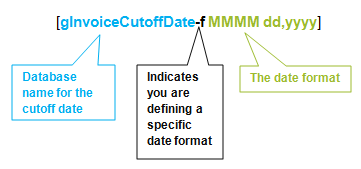
For example, [gInvoiceCutoffDate-fMMMM dd,yyyy] results in a date formatted as follows: November 30, 2010.
You must enter the date format options exactly as shown, in uppercase or lowercase:
| Date option | Description | Example |
|---|---|---|
| M |
Displays the month as a number Single-digit months, such as May, appear without the leading zero. |
5 for May |
| MM |
Displays the month as a number Single-digit months, such as May, appear with the leading zero. |
05 for May |
| MMM | Displays the abbreviated text name of the month | Oct for October |
| MMMM | Displays the full name of the month | October for October |
| d |
Displays the date Single-digit dates, such as 9, appear without the leading zero. |
9 |
| dd |
Displays the date Single-digit dates, such as 9, appear with the leading zero. |
09 |
| ddd | Displays the abbreviated text name of the day | Mon |
| dddd | Displays the full name of the day | Monday |
| y |
Displays the year as one or two digits Single-digit years, such as 9, appear without the leading zero. |
9 |
| yy |
Displays the year as two digits Single-digit years, such as 9, appear with the leading zero. |
09 |
| yyyy | Displays the year as four digits | 2010 |
