Lesson 3: Set up a BD project
You will learn how to do set up a Business Development project.
Set up a project and phases
Setting up a Business Development (BD) project is the first step in a process that tracks your marketing efforts and sets the stage for a billable project.
As part of setting up a project for Business Development, you will do the following:
- Set up the project.
Begin with one of the predefined Business Development templates, or a similar template set up by your firm. It already includes the Business Development phase and the production phases of the project (which are used for billing and reporting should you win the project).
- Set up a Business Development phase in the project.
- Set up production phases in the project.
If someone in your firm does not set up the project for you, see Start a project lesson.
You determine if and when a project, or even phases of a project, are billable. In this way, you can easily include your BD efforts and billable work for a project in one place, while reporting on and billing its components separately.
Here's the predefined Ajera template, Top-down with Business Development, as it looks on the Manage tab of the Project Command Center, where all the billing and scheduling for projects takes place.
Notice the two different types of phases within the project:

Check the status of the project and phases
As part of setting up the project, ensure that you set the correct status for the project and its phases.
You control reporting and billing for a project by assigning the project and its phases the correct status, depending on the state of the project at the time.
Open the project by clicking
Status of the project
Ensure that the status of the project is Preliminary, which indicates the project is not yet billable. Another option is to select a status of Active and then ensure that the production phases have a status of Work Hold.

Status of the Business Development phase
Ensure that the Business Development phase has a status of Marketing.
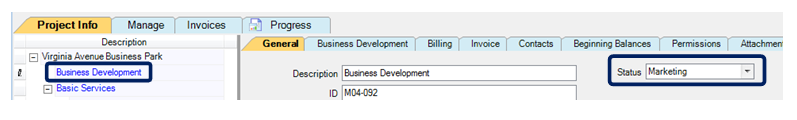
Status of production phases
For the production phases of the project, ensure that the status is Preliminary (or if you selected a status of Active for the project, ensure that the production phases have a status of Work Hold).
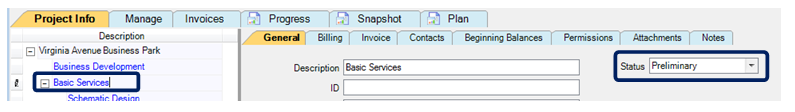
Enter the information for your BD effort
Click the Business Development subtab > Marketing Info subtab. Here you enter the information that gives you an overview of your BD project, including key players, your firm's chance of winning, and project cost and fee amounts.
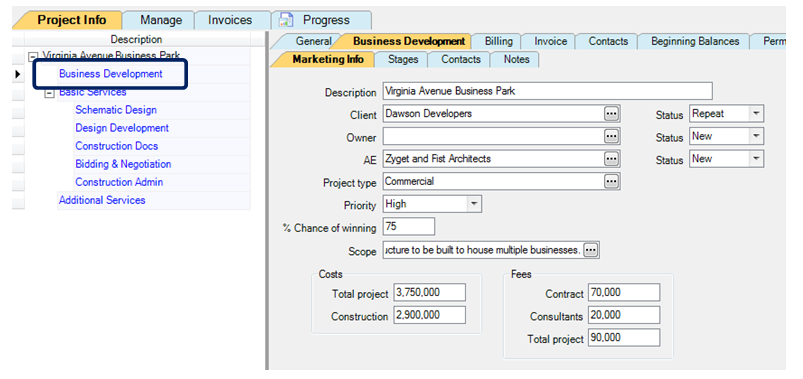
Be sure to enter the percent chance of winning, and to click the Stages subtab and start at least one stage.
Link the production phases to the Business Development phase
As part of setting up the project, you set up the phases for the project; these production phases are used for tracking, billing, and reporting on the project. It is important that these phases are linked to the Business Development phase so that you can produce reports, such as the Project Workload report, with accurate information.
Be sure to link each production phase to the marketing phase by clicking it in the project tree, and then selecting the Business Development phase in the Project Info tab > General subtab > Marketing Phase field.
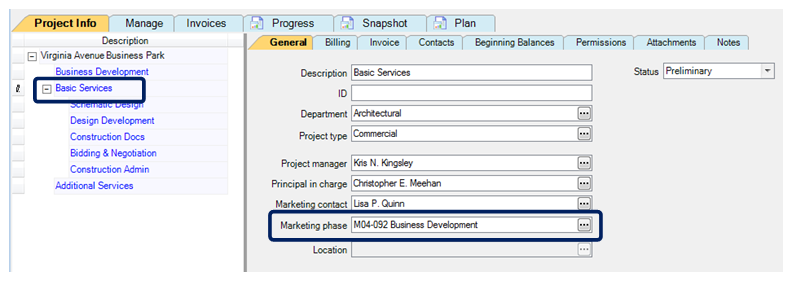
Also, click the Manage tab, and enter a contract amount for the production phase, as well as estimated start and completion dates.
BD project setup checklist
Use this checklist as a way of ensuring that you perform the significant steps of setting up a project for Business Development:
Business Development project setup checklist
Learn the details
These links go to help. To return to this course, click the Back button.
Adding BD phases to projects and templates
Business Development quick tour (3:51)
![]()
Setting up project phases (3:54)
![]()
Test your knowledge
Next
