Budget the project
unavailable in ajeraCore
|
Note: |
If you use ajeraCore, skip this section of the lesson and proceed to Manage your project. For information on budgeting, see this topic in help: Budgeting with ajeraCore. |
You budget and schedule a project on the Manage tab of the Project Command Center (
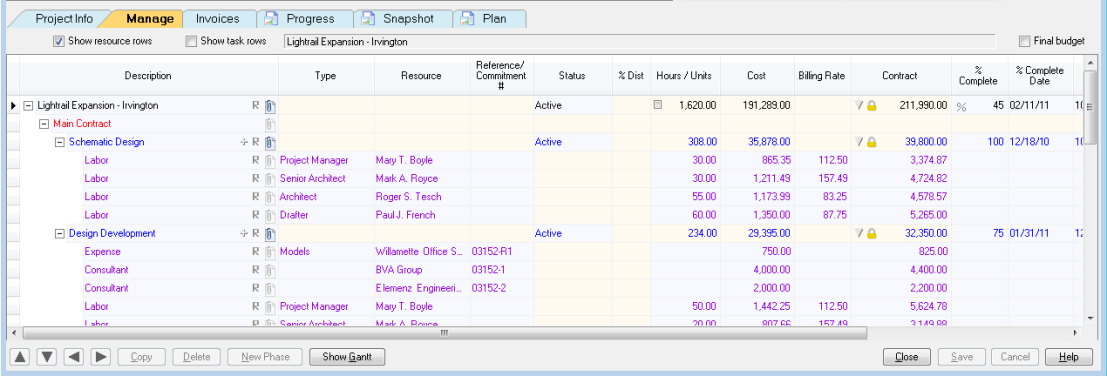
Budgeting
(unavailable in ajeraCore )
You can budget with as much or as little detail as you want, depending on your needs and the complexity of your projects. It is most common to begin a budget in one of these general ways:
Budgeting bottom-up
You may use this method when you want to determine the total contract amount for a project based on the number of hours each phase or task should require. Ajera calculates the project totals for you.
Bottom-up budgeting is useful when you want to develop a budget to do the following:
- Control the project hours and costs.
- Produce a project proposal.
You typically create bottom-up budgets for hourly based projects. Bottom-up budgeting lets you specify the number of hours for each labor or expense. When you enter hours, Ajera calculates the contract amount based on the project's billing rate table or from average billing rates entered for the Employee Type (Setup > Employee Types) or in Company > Preferences. Ajera calculates the cost from the employee’s pay rate or from average cost rates entered for the Employee Type or in Company > Preferences.
Budgeting top-down
You may use this method when you know the total contract amount or total number of hours needed to complete a project. For some projects, the fee is based on what the market can bear. In this case, you need to develop a budget for each phase and task required to complete the project. This top-down method also works well for developing feasibility budgets.
When building a top-down budget, you enter the total contract amount, total hours, or total cost for the project. You then specify the percentage of the total project for each phase or subphase.
As you've learned, you perform your project work in the Project Command Center (
Learn the details
These links go to help. To return to this course, click the Back button.
Next
