Lesson 1: Introduction
| Start here! | Overview |
| Summary and detail | |
| Something for everyone | |
| Test your knowledge |
Overview
The Project Command Center is your go-to place for anything project-related. Here is where you set up your project, entering all the details for each phase and subphase. Project-related transactions entered into Ajera are immediately reflected in reports in the Project Command Center, keeping you constantly up-to-date and in control.
This lesson introduces you to the general organization and functionality of the Project Command Center.
Summary and detail
The Project Command Center consists of these two main areas: the project list and the project detail.
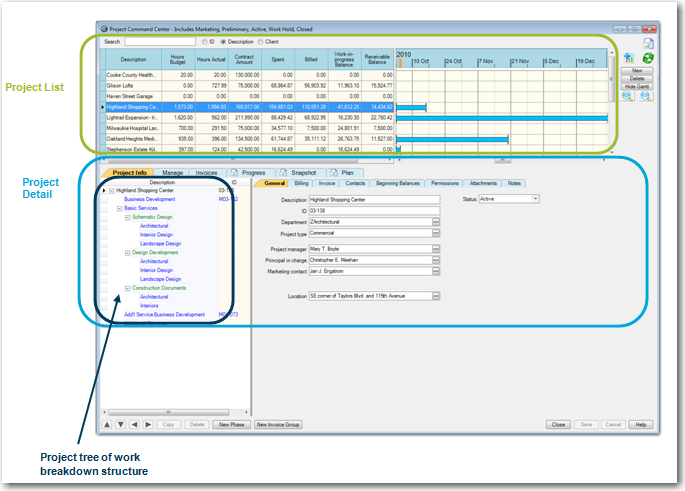
Project list
The project list displays pertinent information from the project detail about each of your projects. Acting as a quick project summary, the project list allows you to evaluate projects at a glance.
Project detail
The project detail is where you enter and maintain detailed information for each project. It contains the project tree, where you define and view the work breakdown structure of your project. For each component in the project tree, tabs appear to the right of the tree. You define each component by entering project details on those tabs.
Depending on your security settings, you may see some or all of these tabs:
- Project Info: Set up and maintain general, billing, and invoice information for a project.
- Manage: Create a budget and a schedule for the project.
- Invoices: (unavailable in ajeraCore) - View client invoice details and preview client invoices for the project.
- Report: View up-to-date reports for the project. In ajeraCore, only the Snapshot report is available.
These tabs are described in more detail in Components of the Project Command Center.
Something for everyone
The Project Command Center simplifies and organizes your data so that principals, project managers, accountants, and marketing specialists can get the real-time information they need quickly.
For principals
Principals can monitor workloads across people, departments, projects, and clients to make sure they are maximizing productivity and profits.
They can determine if there is a sustainable upward trend in workload that warrants additional hires or if they should pursue other strategies to get through a temporary increase.
For project managers
Project managers can set up projects the way they like, with as much or as little detail as needed.
They can also evaluate workload and resource constraints across projects to determine who should work on specific projects.
For accountants
Accountants can also set up projects, with as much or as little detail as needed to track projects efficiently.
Because the Project Command Center holds all the project-related data, it's easy for accountants to maintain, access, and retrieve information. Project information is automatically updated when anyone enters a transaction.
For marketing specialists
If you do not have ajeraCore, you can use Business Development so that the marketing data and staff are part of the active project management efforts.
Marketing specialists enter new leads and opportunities into the Project Command Center as a project, with the expectation that the contract will be won. In this way, the Business Development phase is just the start, leading to the actual work on a project.
Opportunities not won or declined become part of the historical database for analytical purposes. Tasks associated with those efforts build the accountability, responsibility, and timelines necessary to keep Business Development efforts moving forward in a consistent fashion.
For more information, be sure to take A Marketing Specialist's Path through Ajera course.
Learn the details
These links go to help. To return to this course, click the Back button.
About your Project Command Center
Project Command Center - a quick tour (3:24)
![]()
Test your knowledge
Quiz: Introduction to the Project Command Center
Next
