Write-off
|
Why is it important? You need to accurately report work that cannot be billed. It affects your financial reports. Your tax advisor may find it affects your tax liability. |
You write off the following:
- A draft invoice or individual work-in-progress (WIP) items that you cannot bill
- A final invoice that you cannot collect
When you write off WIP, the spent amount remains but the billed amount is zero, thus showing as a write-off on reports.
You write off a WIP amount that you want to deduct from a draft invoice because either a maximum was exceeded or employee time or expense could not be billed in full. You write off a Final invoice due to a contract dispute or because the client refuses to pay.
Typically, you write off amounts that cannot be billed for reasons beyond the company's control, but you still want to track the potential earnings on the project.
When you write off an amount by changing the status of the WIP item in Manage > Client Invoices, it appears on your project and financial reports as a write-off. In this way, you can track write-off amounts for particular projects or clients. By tracking write-offs separately on your financial reports, your tax advisor can review the write-off accounts to determine how it affects your tax liability.
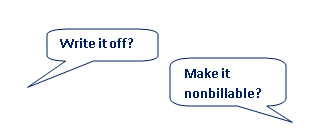
When to make it nonbillable
You make a WIP amount nonbillable when you incur cost to the project that is not included in the contract amount. When you make WIP nonbillable, it does not have a spent or billed amount associated it, but it does reflect the cost.
For example, you want to track your marketing and administration cost on the project, but your contract does not allow you to bill these expenses. You may make WIP nonbillable when you incur additional costs that you are unable to bill, perhaps due to project budget overruns.
For common budget-overrun scenarios and consistency in project management and reporting, it is important for a firm to establish their own criteria for deciding which status to use. For example, a firm may decide to use write-offs for overruns and nonbillable for items that were never allowed to be billed even before the overrun. Remember that write-offs retain spent value, which is the easiest measuring stick for project managers to use when managing to the billing value of the project.
To enter charges for these costs to a project, you do one of the following:
- Set up a phase with a billing type of Marketing or Nonbillable.
- Change the status of the billable WIP item to Nonbillable in Manage > Client Invoices.
The nonbillable costs are included on your project reports when you select to show cost, and they will affect the profit calculation for the project.
Test your knowledge
Congratulations!
You've completed Unit 1.
Next
