Lesson 6: PCC Invoices inquiry
unavailable in ajeraCore
| Start here! | Overview |
| Learn the details | |
| Test your knowledge |
Overview
|
Audience |
Project/billing manager Accounting |
|
Purpose |
Use this inquiry to review client invoice details and to preview client invoices. |
|
What the inquiry shows |
The inquiry shows invoice information such as invoice status, client, project, invoice number, invoice date, and amount. It also shows amount received, amount written off, and amount outstanding so you can see at a glance how payment is progressing on the invoice. If you are using billing review stages, it shows you where the draft invoice is in the billing review process. |
|
What else you can do in the inquiry |
If you click a link in the Invoice Detail column, the invoice preview appears, providing an online view of the invoice. You can also click the other links in the inquiry to go to other inquiries that contain related information. If you have permission to change inquiries, you can change the PCC Invoices inquiry as you would any other inquiry except for conditions, which are unavailable. But unlike other inquiries, any changes to the inquiry are visible to anyone with access to it. |
|
Where to find it |
|
Here is a view of the PCC Invoices tab:
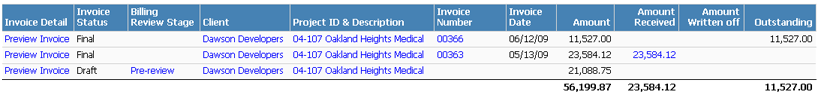
Learn the details
This link goes to help. To return to this course, click the Back button.
Project Command Center window (Invoices tab)
Test your knowledge
Next
