About work-in-progress
Work-in-progress (WIP) is billable time and expenses that have not yet been included on a final client invoice. Although the work was already completed or the expenses were already incurred, it is called work "in progress" because it is in progress of being billed.
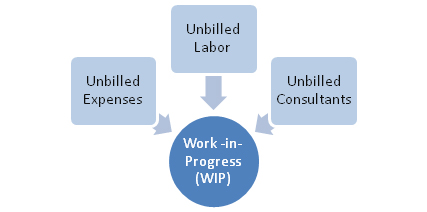
As you work in Ajera, you create WIP when you enter:
- Timesheets
- Expense reports
- Vendor invoices
- In-house expenses
- Beginning balance unbilled work-in-progress
In addition, you make adjustments to WIP when you:
- Change time, expense reports, or vendor invoices
- Adjust, move, or split WIP in Manage > Client Invoices
- Change billing rates after WIP is created
For example, an employee entered time, and Ajera calculated WIP based on a billing rate table. You raise your rates and change the rate table. You want to bill the previously entered time at the new, higher rate. In Manage > Client Invoices, you right-click the WIP item and select Recalculate Billing Rate.
WIP and the general ledger
With the accrual accounting basis, WIP affects the general ledger as follows.
These examples illustrate WIP that is labor, but the process is similar for consultants and expenses.
Invoicing as time and expense
In this example:
- You invoice the client as time and expense.
- A drafter at your firm performs one hour of work.
- The spent amount of that work is based on the rate table for that project. The rate table specifies a billing rate of $80 an hour for a drafter.
|
When you do this |
Ajera makes entries to these accounts |
|||
|---|---|---|---|---|
|
WIP |
Unbilled Revenue |
Accounts Receivable |
Billed Revenue |
|
|
Enter time |
$80 debit |
$80 credit |
||
|
Print a final invoice |
$80 credit |
$80 debit |
||
|
(billed amount) |
$80 debit |
$80 credit |
||
Invoicing as a fee
In this example:
- You invoice the client as a fee.
- A drafter at your firm performs one hour of work.
- The spent amount of that work is based on the rate table for that project. The rate table specifies a billing rate of $80 an hour for a drafter.
- You invoice the client a fee of $100.
|
When you do this |
Ajera makes entries to these accounts |
|||
|---|---|---|---|---|
|
WIP |
Unbilled Revenue |
Accounts Receivable |
Billed Revenue |
|
|
Enter time |
$80 debit |
$80 credit |
||
|
Print a final invoice |
$80 credit |
$80 debit |
||
|
(billed amount) |
$100 debit |
$100 credit |
||
Writing off WIP
In this example, you write off the WIP.
|
When you do this |
Ajera makes entries to these accounts |
|
|---|---|---|
|
WIP |
Write-off* |
|
|
Write off WIP |
$80 credit |
$80 debit |
* Ajera uses the write-off account you specified in Company > Preferences> Income Statement Accounts tab.
WIP and the cash accounting basis
With the cash accounting basis, revenue is not reported until you receive payment from the client for the work performed. When you enter the cash receipt, entries are made to the Cash and Revenue accounts. No accounting entries are made to the WIP, Unbilled Revenue, or Accounts Receivable account.
