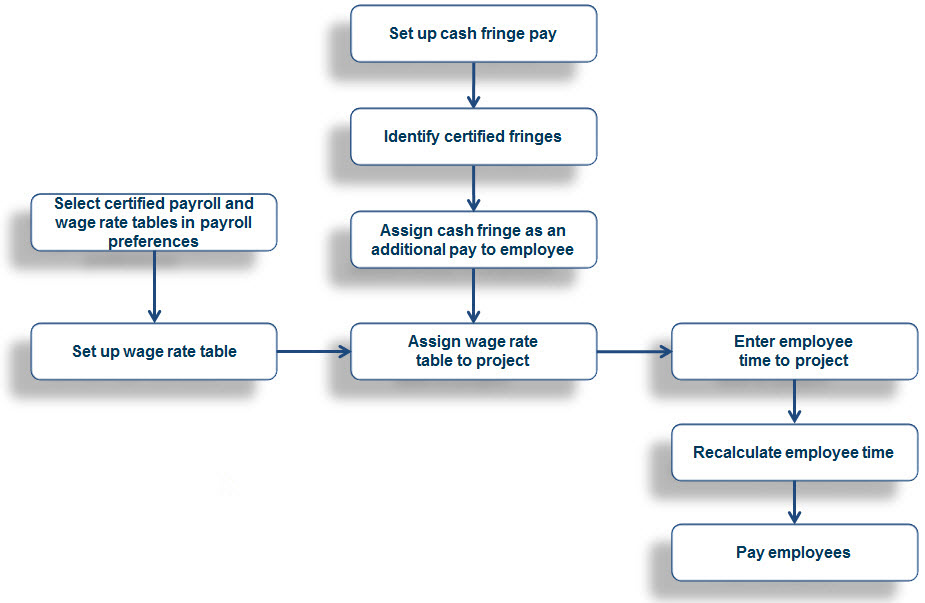About prevailing wages and cash fringe
Some projects may require that you pay your employees a specific pay rate, known as a prevailing wage. The Department of Labor and Industries establishes a project's prevailing wage based on where the project is located geographically and what pay rate workers in that area typically receive for their job skills (like architects or draftsmen).
Projects may also require that compensation include a specific cash fringe, such as 401 (k) match or employer-paid insurance.
How it works in Ajera
Once you've set up a cash fringe and wage rate table reflecting the project's compensation requirements, you can assign that wage rate table to the project. Then, when your employees enter their time to that project, Ajera calculates the cash fringe, takes care of payroll, and reflects the labor costs on that project and client invoices.
Click on each step below to learn more about the process: