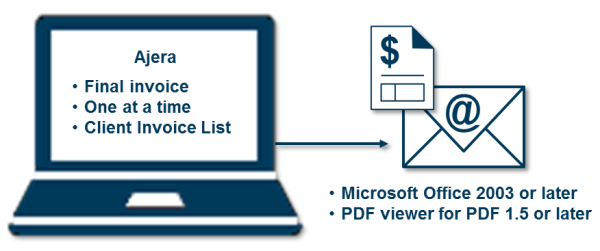About emailing a client invoice
With one action, you can email a client invoice directly from the Client Invoice List to the billing contact. You must have Microsoft Outlook 2003 or later, and the client invoice must have the status of Final.
How it works
Ajera takes the following information and uses it to create a Microsoft Outlook email, which you can edit before sending:
- Recipient's email address (the billing contact of the invoice group)
- Employee's email address
- Employee's company name
- Project description
If there is no email address for the recipient (billing contact) or employee in Ajera, you can enter the address in the email.
See also