Mapping Parallel Risks
Risks that cannot be recovered from simultaneously are considered in series. This is the default mapping in Acumen. Other risks do not have the same impact and mapping them in parallel allows their recovery to occur simultaneously.
Acumen allows you to map risks to activities so that their effect is parallel to other risks on the activity. This only applies when both risks occur in an iteration. Activities can be influences by both series and parallel risks.
When you select the checkbox in the Risk Events tab Parallel column:
- If there are no other risks mapped to the activity, the risk impact is normal with no parallel effect.
- If there are other risks mapped to the activity, regardless of whether or not they are parallel:
- Weather delays to the start of the activity will always delay the start of the activity.
Note: Weather events establish non-work times so they cannot be in parallel with anything else.
- If non-parallel risk impacts are greater than the parallel risk impacts, Acumen uses the non-parallel risks to compute the activity finish.
- If all mapped risks are marked as parallel, Acumen adds the longest risk impact to any uncertainty to calculate the activity finish.
- If there are parallel opportunities, Acumen uses the max of the parallel opportunities plus the max of the parallel threats.
- Weather delays to the start of the activity will always delay the start of the activity.
For an activity, the remaining duration for an iteration is calculated as:
deterministic remaining duration + any uncertainty
+ max of risks (each paragraph risk + sum (impacts of non-parallel risks))
- min of opportunities (each parallel opportunity + (the sum of non-parallel opportunities))
Series and Parallel Risk Examples
Series Risks
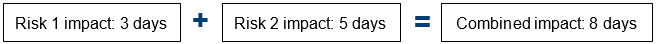
Parallel Risks
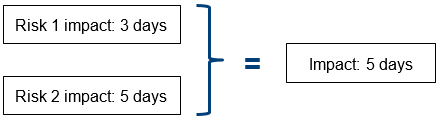
Parent Topic: Learn More About...