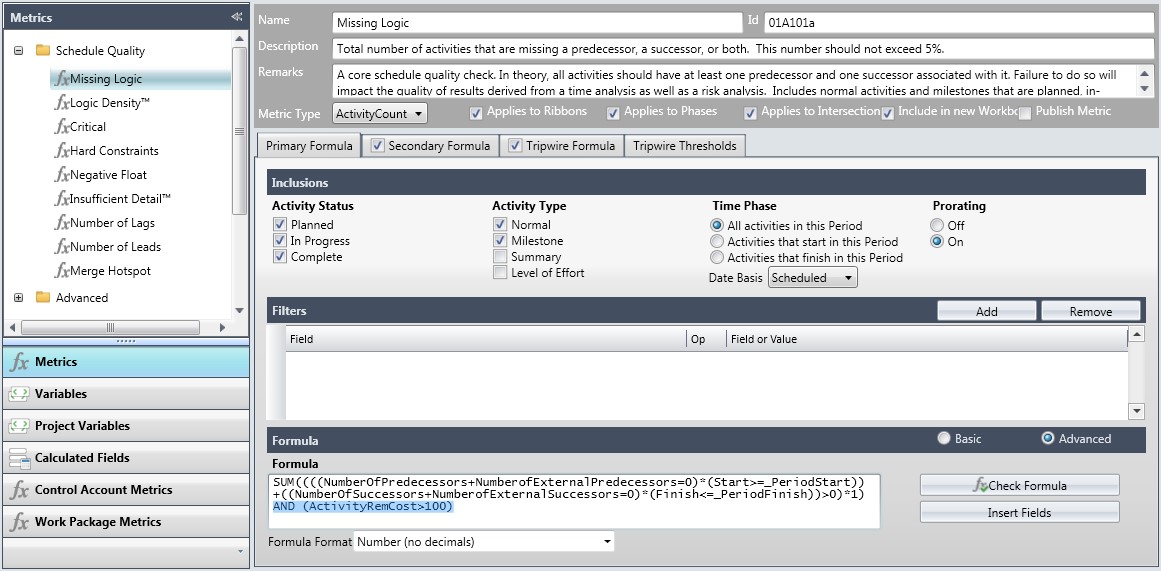Calculated Fields on the Metrics Tab
Calculated fields allow you to evaluate a standard part of a formula for reuse in metrics, either at the same level at which they are defined (activity, work package, control account), or to roll values up or down from one level to another.
You can use a calculated field to develop an activity metric to see data in the activity, control account, or WAD, or create a control account metric that sees, for example, the earliest baseline start of an activity.
When you are designing a metric, you start by creating a calculated field to pull the data and then use the calculated field in a metric.
Calculated fields are available for use in the Filter and Formula sections of the metrics.
The Acumen installation includes several default activity, work package, and control account calculated fields (when using the DECM metric template). In order to use calculated fields, you must have imported the project cost data because that establishes control accounts and work packages.
The Functions menu group includes a few of the more common functions; however, you can use many other functions in a calculated field or formula.
Example of Creating a Calculated Field
Using the formula below, you can view the earliest baseline start from activities. The BaselineStart field could exist in more than one place (activity, work package, control account, WAD); however, ACT shows you that it is from the activity. This is further confirmed by the Operates On field being set to Activities which means that there should only be activity fields in the formula.
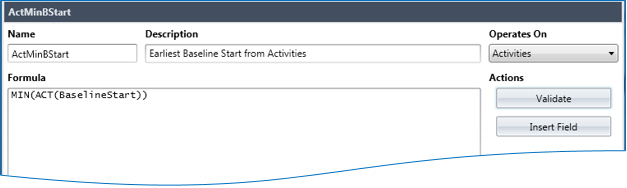
Example of Adding a Calculated Field to a Metric Formula
Use the Metrics tab Calculated Fields form to create a calculated field called ActivityRemCost and add it to the metric formula on one of the Metric forms.
The calculated field is created:
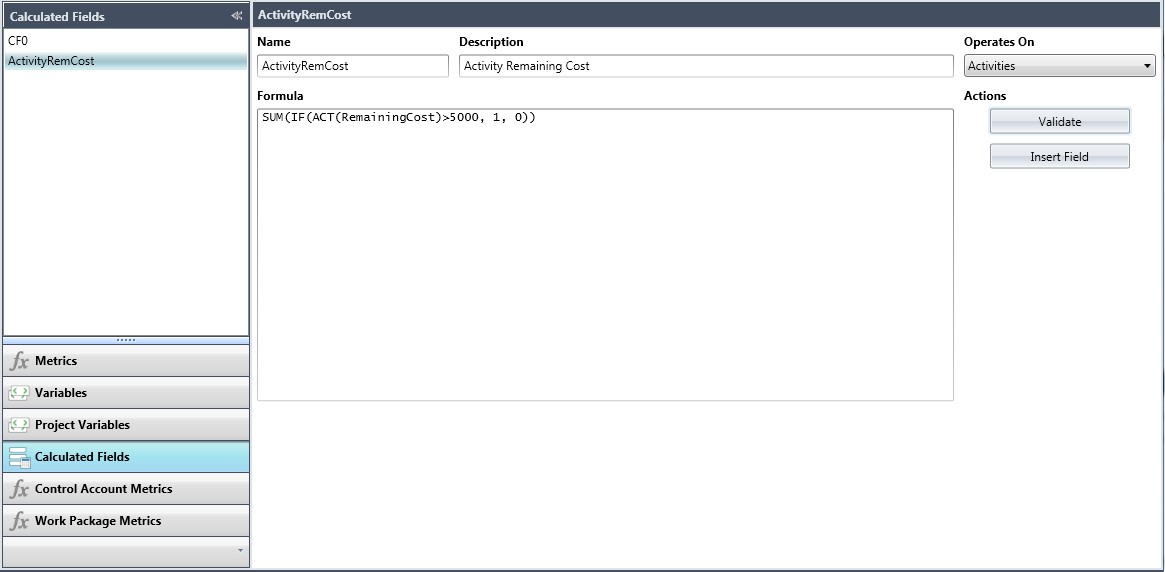
The calculated field is added to the metric: