Activity View on the S1 // Projects Tab
The Activity view is the standard view after importing a project. This view displays all activities, along with each activity attribute including start/finish dates, remaining duration, calendar, and activity status.
External Activities
If you have imported external activities from Microsoft Project, they display in gray. If you select one, you can see the predecessor/successor information on the Activity Relationships tab.
Calibrating Activities
You can calibrate each activity using the duration calibration slider which allows you to calibrate the activity duration and immediately view the impact on the rest of the schedule .
Creating Activity Filters
You can create filters for the Activities View and SmartGantt using metrics or during forensic analysis.
Filtering the Activity Grid Data
The Activity grid includes a filter row just below the Activity grid header. Click the down arrow ( ) on the right side to view the filter fields. You can filter by activity type, status, and whether or not the activity is critical.
) on the right side to view the filter fields. You can filter by activity type, status, and whether or not the activity is critical.
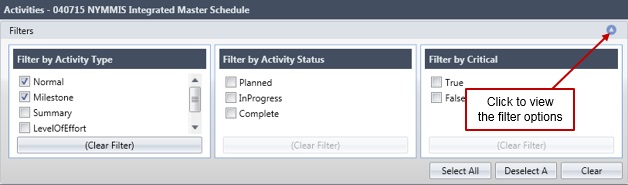
The Activity grid filter is available on both the S1 // Projects and S3 // Risk tab.
- Related Topics:
- Activity Details Pane
Use the Activity Details pane tabs to view and edit project, activity, and WBS information.