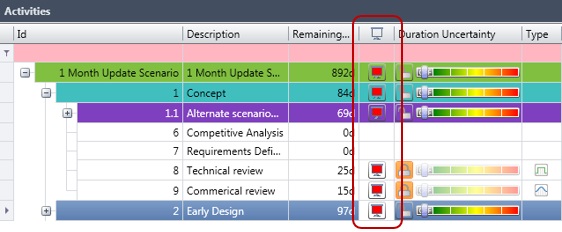The Risk Adviser helps speed up the uncertainty assignment process by suggesting uncertainty ranges for each activity based on a given criteria.
To set up the Risk Advisor, complete the following steps:
-
Select the S3 // Risk tab.
-
In the Activities group, click
Risk Advisor.
-
On the Risk Advisor dialog box, select one of the four options:
| Option | Description |
|---|
| Schedule Quality |
This option presents uncertainty assignments based on the Fuse Schedule Index score for each activity and activity grouping. By default, a score of lower than 10% will warrant a Very Aggressive assignment. Conversely, a score of greater than 75% will lead to a conservative uncertainty assignment.
|
|---|
| Historical Performance |
This option compares the baseline plan to the current schedule and looks for discrepancies. The greater the variance between the two, the more aggressive that activity will be flagged.
|
|---|
| Metric |
This option uses the Acumen metric that you select as the basis for uncertainty assignments. |
|---|
| Field |
This option uses the field that you select from the project as the basis for uncertainty assignments. |
|---|
-
Click
Calculate Advice.
After the Risk Adviser has calculated the advice, the recommendations display in the Activities view.
-
Click
 Risk Advisor next to any activity or activity grouping to implement the recommended uncertainties.
Risk Advisor next to any activity or activity grouping to implement the recommended uncertainties.