Prorating Metrics
Prorating affects how the Phase Analyzer views activities.
If the Prorating field on the Metrics tab is On (default), the Phase Analyzer on the S2 // Diagnostics tab takes time periods into account when it analyzes activities. If Prorating is Off, the Phase Analyzer ignores time periods when it analyzes activities.
The Metrics tab Time Phase setting indicates in which of the phases the activity is counted if it meets the metric requirements.
Example
Activity A has a remaining duration of 40 days; 20 days in 2014 and 20 days in 2015. You create a metric to analyze activities that have a remaining duration greater than 25 days.
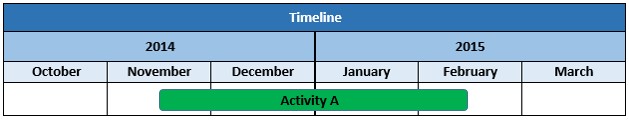
- If you set Prorating to On, the Phase Analyzer views the activity duration in each time period as a separate entity. The remaining duration in each time period is less than 25 (20 days in 2014 and 20 days in 2015) and the activity is not included in the analysis for any time period.
- If you set
Prorating to
Off, the Phase Analyzer ignores time and analyzes the activity as a whole unit. Since the activity has a total remaining duration greater than 25, the activity is included in the analysis.
- If the Time Phase All activities in this Period option is selected, the activity is counted in 2014 and 2015.
- If the Time Phase Activities that start in this Period option is selected, the activity is only counted in 2014.
- If the Time Phase Activities that finish in this Period option is selected, the activity is only counted in 2015.
