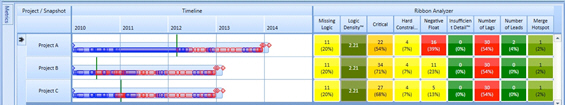Project/Snapshot Ribbons
Project ribbons are the simplest types of ribbons. Use them to run high level analysis against a project or portfolio without drilling down into specific activities or sections of the project(s).
When you set the ribbon mode to Project/Snapshot, a separate ribbon is created for each project and/or snapshot within the workbook. In the case of a workbook containing a single project, a single ribbon is created. This is the default option when opening an analysis view.
In the example below, the workbook contains multiple projects, each displayed as a separate ribbon.