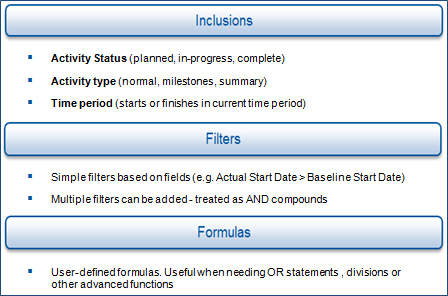Metric Building Blocks
Each metric is made up of a Primary Formula, a Secondary Formula, and Tripwires.
- Primary Formula is the formula used to calculate the primary result calculated in the analysis (for example, total cost).
- Secondary Formula is the second of two results that can be displayed for a metric after running an analysis. Typically (although not limited to), the secondary metric is used to show the primary formula as a percentage (for example, cost as a percentage of total project cost). The secondary formula is an optional attribute of a metric. If it is not defined, it will not display in the analyzer windows.
- Tripwire Formula is (optionally) used to determine the individual exceptions that are listed in the Activity Browser. Metrics that do not contain a Threshold formula cannot be used to display activities in the Activity Browser and also cannot be used in the Comparison Analyzer.
- Tripwire Threshold is a defined value that, if exceeded, causes a metric to be classified as 'triggered'. A metric can have multiple trigger points with corresponding color coding for each interval. The threshold editor enables customizable bandwidths or thresholds to be defined, color coded and described.
Each formula is built using a three-level hierarchy:
- Inclusions are a top-level set of filters to exclude specific activities based on type, status and time period.
- Standard Filters further pinpoint specific activities.
- Advanced custom Formulas further specify advanced criteria sets.