Filtering the Activity Grid Data
The Activity grid includes a filter row just below the column header row (Salmon-colored row).
You can enter text in this row for any column to filter the grid data. As you enter filter text, a filter box displays below the Activity grid. This box includes the column header and the filter entry on the left, and edit and delete icons on the right.
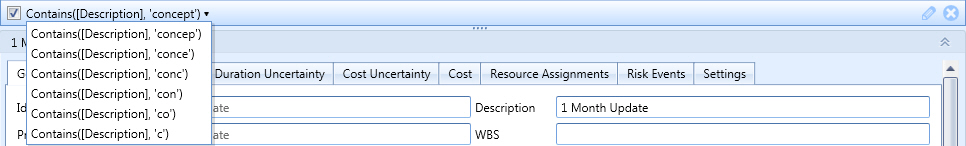
- Click the down-arrow on the filter to select alternate filter options.
- Click
 to delete the filter.
to delete the filter.
- Click
 to edit the filter using expressions and a picklist.
to edit the filter using expressions and a picklist.
This Activity grid filter is available on both the S1 // Projects and S3 // Risk tab.
