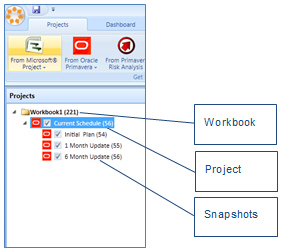Project and Snapshot Links
Links within a workbook to data sources can either be projects or snapshots. A project can contain one or more snapshots and a workbook can contain one or more projects.
While links to data sources can be either projects or snapshots, it is important for Acumen to differentiate between the two types of data. The differentiation enables the workbook level totals to be correctly calculated. For example, project links treat linked data as a normal project and include all workbook summary calculations. For snapshot links, to prevent over-counting, not all snapshot data is rolled up to the workbook level or phase analyzer.
During an analysis, it is often useful to reference summated values within a workbook; for example, total workbook cost or duration. If the workbook contains different projects, then such a summation is straightforward. However, if the workbook contains, for example, two versions of the same project, then it is not valid to assume that the total workbook cost is the sum of both projects.
By flagging a project as being a project or a snapshot of a parent project, the analysis engine is able to correctly calculate workbook level totals.
Project Links
A project link is the most common type of link within a workbook. A project link treats the linked data as a normal project, including all data in workbook summary calculations.
Snapshot Links
Snapshots are versions of a project file. This enables comparisons between versions of a single project file to be carried out without accidental 'double-dipping' of data during analysis. Snapshot links belong to project links and cannot exist outside of a project link. A snapshot link is used to flag the project data as being a version of the parent project. Not all the data from a snapshot-linked project gets rolled up to the workbook level when the analysis engine calculates workbook-level metrics.
A snapshot of a project does not have to originate from the same source type as that of its parent project. For example, your current schedule may be stored in Primavera P6 whereas a previous version of the project may have been created, and linked to in Acumen, in MS Project.
Snapshots can be converted to a project; however, converting a project to a snapshot requires re-linking and re-importing the project as a snapshot.