Set up cost/schedule integration then you can use the Risk Driver Comparison Report to analyze the additional impact of schedule risk exposure on your cost risk estimate.
To set up cost/schedule integration, complete the following steps:
-
Build and analyze your schedule risk model.
-
Build your cost risk model applying uncertainties and risk events.
-
Select the S3 // Risk tab.
-
In the Activity view, click on one of the
 Activity Schedule Overlay icons in the
Activity Schedule Overlay column.
Activity Schedule Overlay icons in the
Activity Schedule Overlay column.
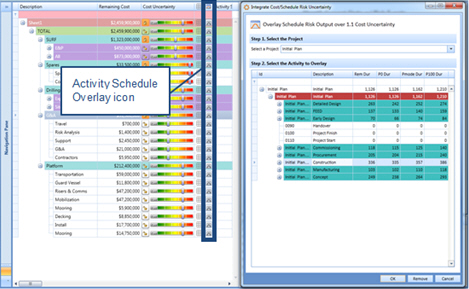
-
On the Integrate Cost/Schedule Risk Uncertainty dialog box, select a project and the desired activities from the schedule model to apply schedule impact to specific cost elements (or the cost estimate as a whole).
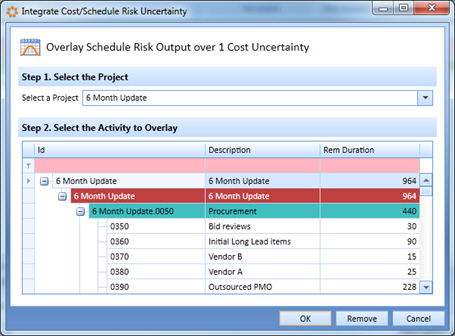
-
In the Analysis menu, click the
Run Risk Analysis down-arrow and confirm that the
Account for cost of schedule risk impact Cost/Schedule Integration option is selected.
-
In the Analysis menu, click
Run Risk Analysis to run the cost risk analysis.
You can use the Risk Driver Comparison Report to analyze the additional impact of schedule risk exposure on your cost risk estimate.