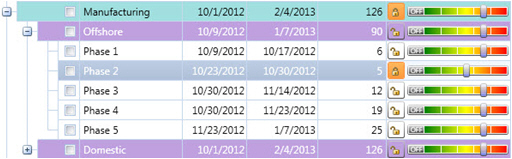Interactive Acceleration
The interactive acceleration mode of Acumen 360 allows you to accelerate or decelerate activities and immediately view the impact on the rest of the schedule.
Using Calibration to Manipulate the Schedule
You can calibrate each individual activity or use the grouping options to calibrate groups of activities.
Calibration applied to a parent row automatically cascades down to the children of that row. To set exceptions, or activities that do not follow their parent, re-set the calibration slider on that activity. The activity is locked, which you can see by looking at the
 Lock icon next to that activity. If you next adjusted the calibration of the parent, all activities would follow except for the locked activity.
Lock icon next to that activity. If you next adjusted the calibration of the parent, all activities would follow except for the locked activity.
Examples of Interactive Acceleration
In this example, the parent activity has been set to Requires Less Time which has changed the Remaining Duration and Finish Dates for the parent and all child activities.
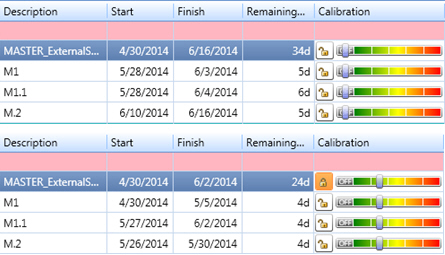
This example shows how calibration settings cascade down to child activities. Manufacturing, and all of its children, has been set to Requires More Time. Phase 2 has been flagged as an exception and set as Realistic.