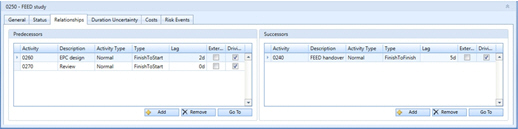The tabs and information that display vary depending on your selection in the Activity View.
Activity Details Pane Tabs
Use the Activity Details pane tabs to view and edit project, activity, and WBS information. The tabs and information that display vary depending on your selection in the Activity View.
Deltek recommends that you create a scenario prior to making any edits to the schedule.
The tabs and information that display vary depending on your selection in the Activity View.
| Field | Description |
|---|
| General
|
This tab includes information about the project, including the project name, platform, date it was created, and calendar.
|
| Status
|
Use this tab to update activity status, suspend or resume an activity, and add or remove constraints.
|
| Relationships
|
Use this tab to change the relationship type of any activity or add/remove a relationship. Predecessor activities display on the left and any successor activities display on the right.
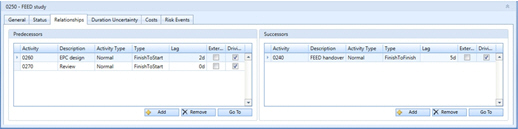
|
| Duration Uncertainty
|
This tab displays remaining duration and risk notes.
|
| Costs
|
This tab displays the total, actual, and remaining cost for the line selected in the Activity View.
|
| Resource Assignments
|
This tab displays information about the assigned resources for the selected activity.
|
| Risk Events
|
This tab displays information about any risk events that have been mapped to the selected activity.
|
| Settings
|
This tab displays the float type, scheduling mode, and critical activity definition information for the line selected in the Activity View.
|
| Acceleration
|
If you accelerate the project by clicking
Accelerate Schedule in the Scenario Generation group, this tab is added to the Details pane. It includes information about the script used, targeted goal, total acceleration, and a graphical representation of how the acceleration changes the project dates.
|